Reset Windows Server 2012 Password
Jump to Method 2: Rest Windows Server 2012 Admin Password with. 3 Ways to Reset Windows Server 2012 R2 Administrator Password. Don't miss: How to Reset Windows 10 Password without reset disc. Method 2: Rest Windows Server 2012 Admin Password with Password Reset Tool. If you do not want to take your computer to service center and want to fix the problem by yourself in a much cheaper price then unlocking your computer with a password recovery tool is the best option.
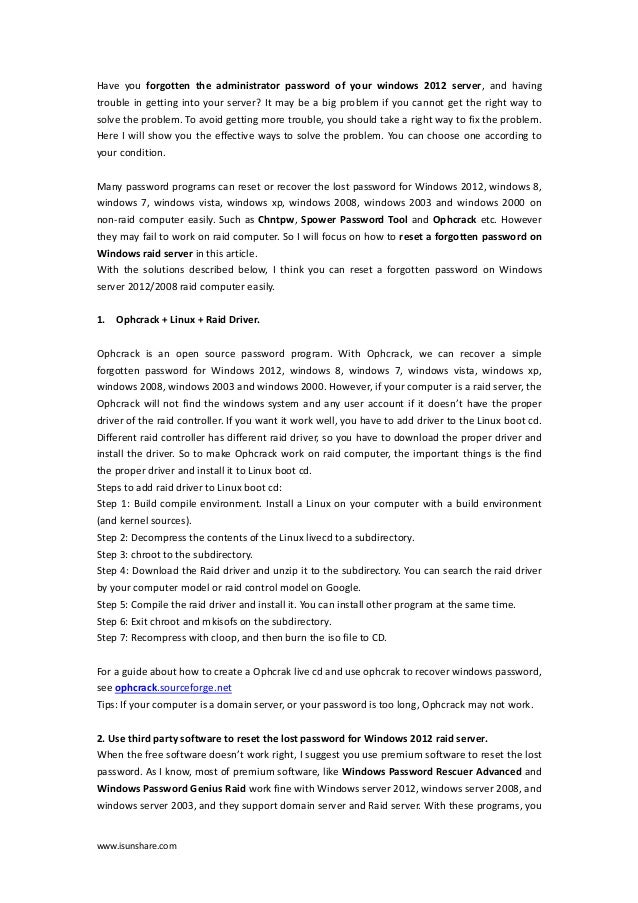
Forgetting a Windows password can be frustrating especially if it is your domain administrator password for your server. With a few simple steps, you can easily reset this password and regain access to your machine. This method should work on several other Windows versions as well. I’m going to cover all issues you will encounter to make this is the only resource you need to complete the entire process.
https://blog.watchpointdata.com/how-to-reset-forgotten-windows-server-2012-domain-administrator-password
5 Steps total
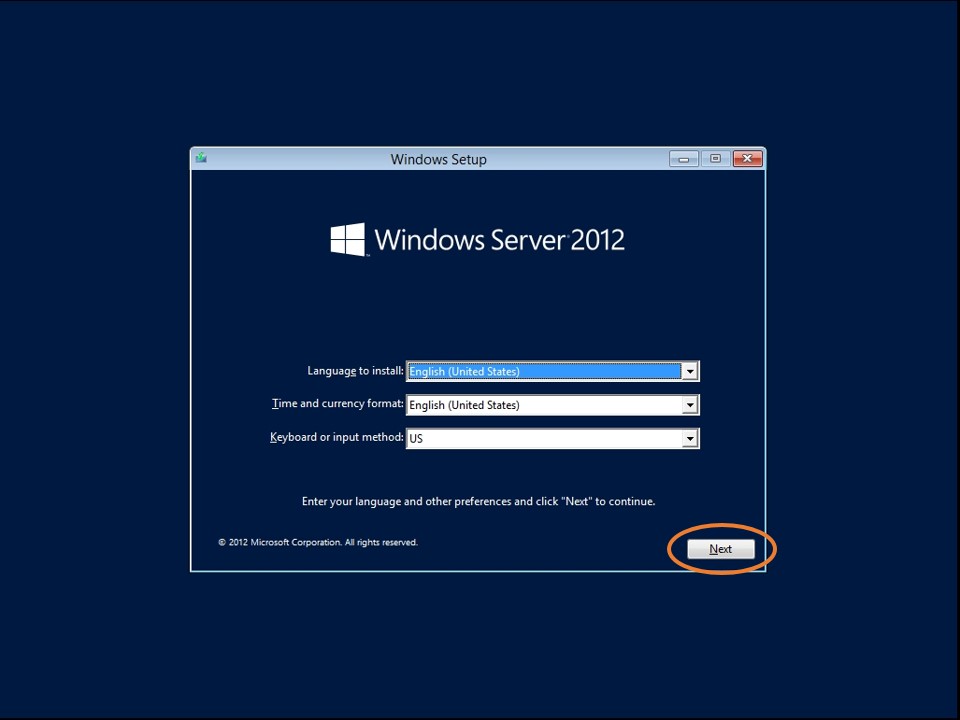
Step 1: Step 1. Locate and Load Your Installation Media
You will need the installation media that was used to install the operating system. If you do not have it you can download an evaluation copy here from Microsoft.Download the .iso file and burn it to a disc. (skip this step if you have the media)Insert disc in drive and reboot the server.When prompted press any key to boot from the installation media.
Step 2: Step 2. Locate and Open Command Prompt
From the Windows Setup menu, click 'Next'.Select 'Repair your computer'.Click on 'Troubleshoot'.Under Advanced options, click 'Command Prompt'.
Step 3: Step 3. At the Command Prompt, Run the Following Commands
c:cd WindowsSystem32ren Utilman.exe Utilman.exe.oldcopy cmd.exe Utilman.exe
Step 3 can be a bit tricky. If you cannot locate C:WindowsSystem32Utilman.exe then Windows has used another drive letter instead of C:.
Toshiba Satellite L10-102 Windows 7 Drivers free download. Get the latest version now. A driver restore disk works with a windows disk to return your Toshiba Satellite L10-102 Windows 7 back to the original factory setup. Toshiba Satellite L10 Notebook Drivers Free Download. Toshiba-Drivers.com provide free toshiba Drivers Download for windows 10, windows 7, xp, vista, 8 32 bit or 64 bit, 8.1, you can search and download all Toshiba. The Official Dynabook & Toshiba Support Website provides support for SATELLITE L10-B. Toshiba satellite l10 102 drivers download. All equipment facilities installed on Toshiba l10-102 are listed below. In order to facilitate the search for the necessary driver, choose one of the Search methods: either by Device Name (by clicking on a particular item, i.e. SoundMAX Integrated Digital Audio) or by Device ID (i.e. PCI VEN8086&DEV24C5).
To determine what drive letters are in use on the server run this command.
wmic logicaldisk get caption,description,filesystem
Make note of the drive letters presented in the command prompt and search each drive until you find WindowsSystem32Utilman.exe
If Utilman.exe is located on another drive letter, substitute that letter for C: going forward.
Step 4: Step 4. Reboot the Server
Close the command prompt.Reboot the Server.Wait for the login screen then press Windows Key + U at login screen.
Step 5: Step 5. Reset the Password
At the command prompt run the following command to reset password to Password123.
net user administrator Password123
7 Comments
- Thai PepperJason1121 Jan 11, 2017 at 04:38pm
I have used this on a standard pc and it works, but I've never been able to get it to work on a domain controller.
Have you tested this on a domain controller?
- DatilMHunt Jan 11, 2017 at 05:02pm
This looks like the instructions I followed to reset the Domain Administrator password on a Windows 2012 R2 server.
- MaceNeally Jan 11, 2017 at 05:07pm
That is for a local admin password, not a domain password.
A DC does not use the local account database so thus this does not work
The only way I'm aware of to work around that is to use the Directory Services Restore Mode
EDIT: Nope, tested it, it works just fine. - SerranoChris (WatchPoint Data) Jan 11, 2017 at 08:04pm
Neally..I updated the title back. As I started to think about it..the whole reason I wrote the article months ago is because we had a former employee who didn't document the domain admin password to a new domain controller he was setting up for our new WatchPoint domain. I had to research how to reset the password and I wrote this article based on the work I did to reset the domain admin password and gain access to the new domain controller. Prior to that I had no documentation to go by. Hence..former employee.
- Mace
- Anaheimnevillet Feb 24, 2017 at 12:50pm
This tutorial is a life saver worked like a charm. it was confusing at first because not every one understands the c:cd at the beginning of the command, for any one having this issue use the following;
c: WindowsSystem32ren Utilman.exe Utilman.exe.oldcopy cmd.exe Utilman.exe
- Chipotlepingtest Feb 27, 2019 at 04:52pm
Do you know of a good step-by-step like this one that includes Slipstreaming for adding a dell raid controller?
